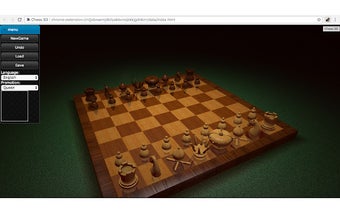Chess 3D: Interactive 3D Chessboard for Chrome
Chess 3D is an interactive 3D chessboard that runs directly in your Chrome browser. Developed by NewBauhaus41, this free program offers a unique and immersive chess experience.
With Chess 3D, you can choose from 10 different levels of difficulty, allowing both beginners and experienced players to enjoy the game. The program also offers an undo feature, allowing you to take back your moves if needed. Additionally, there is a load button that allows you to open portable game notation, making it easy to continue previous games.
One of the standout features of Chess 3D is the ability to save your chess game as a pgn format. This allows you to easily share and analyze your games with others. The program is available in multiple languages including English, Deutsch, and Français, making it accessible to a wide range of users.
To access Chess 3D, simply click on the chess icon located in the top right corner of your Chrome browser. This opens up the game and allows you to start playing immediately. Whether you're a casual player or a chess enthusiast, Chess 3D provides a visually stunning and feature-rich chess experience right in your browser.